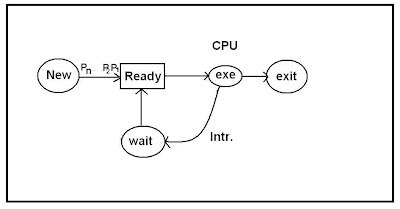Thursday, December 16, 2010
Exams are over and You are free again
Exams are over and We are free again doing what we do best Masti. It took 10 days but felt like years of struggle to finally shrug off the Xams tag from our shoulders.
Wednesday, November 10, 2010
Happy Birthday Raju
Friday, November 5, 2010
Wednesday, November 3, 2010
New Java Programs and Soft Copies
New Soft copies and Java Programs uploaded. Please visit the respective sections to download.
Sarbajit's copy lost
Wednesday, October 27, 2010
New Microprocessor programs

New set of 30 microprocessor programs are ready to be downloaded in the 'Microprocessor Programs" section at the right side of the blog or click here.
Finally classes might resume tomorrow
Friday, October 22, 2010
International CAPS LOCK DAY!!

HAPPY INTERNATIONAL CAPS LOCK DAY!!
Today has been proclaimed International Caps Lock Day, a fictional holiday that The Next Web blog said was first envisioned by Derek Arnold in 2000.
"International Caps Lock Day is in fact a testament to the small mindedness of certain Western individuals: the majority of the world's population writes in scripts which have no concept of letter casing," Arnold said.
While the day is meant to "mock CAPS LOCK cretins," as well as those who use poor grammar, the Inquisitr blog reported that there is actually another International Caps Lock Day that hasn't caught on as much. That is June 28, dedicated in honor of infomercial pitchman Billy Mays and first held on the day of his death in 2009.
The holiday has been popular on Twitter with thousands of tweets today. The holiday also has a website .
And International Caps Day also has rules, as reported by the UK Metro . While most use the all caps key, "there are occasional reports of people cheating by just holding down the shift key."
The Next Web included a word of caution for people to use their Caps Lock sparingly. "Once is funny, twice might get a smirk, any more and you are looking for the Internet equivalent of a punch in the face."
According to a post on Yahoo! Answers , all caps is considered the equivalent as screaming by many, partly because all caps gives an appearance of emphasis. It also makes text more difficult to read.
There are dangers to such free play, as discussed on the blog Gizmodo which shared a Yahoo! Answers post from a person who had accidentally turned the caps lock on and couldn't figure out how to turn it off.
"ALL MY FRIENDS THINK I AM MAD BECAUSE I AM SHOUTING AT THEM OVER THE INTERNET," the person wrote.
A respondent answered, "ITS FOREVER IRREVERSIBLE. THAT'S WHAT HAPPENED TO ME."
Finally one person is standing their ground and not unlocking caps. Their tweeter states:
"I CAN'T LOG INTO GMAIL BECAUSE IT'S REJECTING MY PASSWORD. BECAUSE I'M NOT TURNING OFF CAPS LOCK. I STAND MY GROUND."
Thursday, October 14, 2010
Happy Durga Pujo
Hello everybody, just got some time to write something out of my busy schedule.
First of all,
HAPPY DURGA PUJO
I would like you all to see some of the pics from Adra(my home town)....take a look....
Monday, October 4, 2010
Wednesday, September 29, 2010
IT 3rd Year loose in 3rd round
IT 3rd year lost to EE 3rd year in an evenly contested match that went down to the tie-breaker since the scores were tied 0-0 after FT. EE 3rd year won 3-2 on penalties.
Friday, September 24, 2010
MIcroprocessor over
Yet another clueless paper went though. Dont even dare to ask the marks.
Horrible....
Next is OS. But before that its PARTY TIME!!
NJOY!!!!!!!!!!!!!
Thursday, September 23, 2010
Next is Microprocessor
UML Over. Question paper was Ok if not lengthy. I dont understand why our OR/UML sir gives such long papers. The OR paper was horribly lengthy and now UML. Asks for explaining static with a program and gives only 2 or 2 and 1/2.
Whatever...next exam's paper is looking like clueless to me. Sir told that
The questions wont be coming from what he had taught so far...
I say...
Then why the hell, you are teaching us the not so required....sorry if I am being too rough.
Only time will tell what will happen.....
Wednesday, September 22, 2010
IT 3rd Year wins in 1st round
IT 3rd year won todays Football match against BBA 1st Year 4-1 on penalties after the scores were tied at 1-1 on Full time.
For IT Srinjoy scored the first goal from a corner taken by Subhash which was smartly deflected by Mukund.
For BBA, the goal came through as an own goal. Anish beautifully headed a ball to the net but unfortunately for him and the rest of the team it was on the wrong side.
Automata done next Object Tech. and UML
Automata paper was relatively easy compared to OR. I had a good exam.
UML is like a black hole to me. Lets see what happens.
Tuesday, September 21, 2010
Next is Automata
OR is done. Next comes another bomb Automata or Automaton.
OR Paper was as lengthy as the Himalayas. I will get 2 and 1/2...thats for sure.
Best of Luck to u all...
Saturday, September 18, 2010
Freshers Tommorow!! Be there
Well tomorrow is Freshers and be there....
Its gonna be muddy yet worth going. Lets Rock and Roll
Exam Routine
21 - Operation Research
22 - Automata
23 - UML
24 - Microprocessor
27 - OS
Roll no. 51 to 75 Room no. 218
Roll no. 76 to Rest Room no. 219
Monday, September 13, 2010
Object Oriented Programming (OOP) Sep 13th
Exception Handling
================
EXCEPTION TYPES
===============
All exception types are subclasses of the built-in class Throwable.
Thus, Throwable is at the top of the exception class hierarchy.
Immediately below Throwable are two subclasses that partition exceptions into two distinct branches.
One branch is headed by Exception. This class is used for exceptional conditions that user programs should catch. This is also the class that you will subclass to create your own custom exception types.
There is an important subclass of Exception, called RuntimeException.
Exceptions of this type are automatically defined for the programs that you write
and include things such as :
- division by zero
- invalid array indexing.
The other branch is topped by Error, which defines exceptions that are not expected
to be caught under normal circumstances by your program. Exceptions of type Error
are used by the Java run-time system to indicate errors having to do with the run-time
environment, itself.
- Stack overflow is an example of such an error. This chapter will not be dealing with exceptions of type Error, because these are typically created in response to catastrophic failures that cannot usually be handled by your program.
Uncaught Exceptions
=================
program includes an expression that
intentionally causes a divide-by-zero error
class Exc0 {
public static void main(String args[]) {
int d = 0;
int a = 42 / d;
}
}
When the Java run-time system detects the attempt to divide by zero, it constructs a
new exception object and then throws this exception.
This causes the execution of Exc0
to stop, because once an exception has been thrown, it must be caught by an exception
handler and dealt with immediately.
In this example, we haven’t supplied any exception
handlers of our own, so the exception is caught by the default handler provided by the
Java run-time system. Any exception that is not caught by your program will ultimately be processed by the default handler. The default handler displays
- a string describing the exception,
- prints a stack trace from the point at which the exception occurred, and
- terminates the program.
OUTPUT:
java.lang.ArithmeticExcepti
on: / by zero
at Exc0.main(Exc0.java:4)
Another Program:
------------------------
class Exc1 {
static void subroutine() {
int d = 0;
int a = 10 / d;
}
public static void main(String args[]) {
Exc1.subroutine();
}
}
OUTPUT:
java.lang.ArithmeticException: / by zero
at Exc1.subroutine(Exc1.java:4)
at Exc1.main(Exc1.java:7)
USING TRY AND CATCH
====================
class Exc2 {
public static void main(String args[]) {
int d, a;
try {
d = 0;
a = 42 / d;
System.out.println("Within try");
}
catch (ArithmeticException e) {
System.out.println("Division by zero.");
}
System.out.println("After catch statement.");
}
}
OUTPUT:
Division by zero.
After catch statement.
- when the program gets an error at a=45/d, thenanexception is thrown, program control transfers out of the try block into the catch block.
- catch block is executed
- control does not go back to the try block
- program terminates after the rest of instructions are executed(after catch)
To make the control go to the try block again add a line:
continue;
after the last statement of catch block.
For example..
class Exc2 {
public static void main(String args[]) {
int d, a;
try {
d = 0;
a = 42 / d;
System.out.println("Within try");
}
catch (ArithmeticException e) {
System.out.println("Division by zero.");
continue;
}
System.out.println("After catch statement.");
}
}
OUTPUT:
Division by zero.
Within try
After catch statement.
Multiple catch Clauses
===================
class MultiCatch {
public static void main(String args[]) {
try {
int a = args.length;
System.out.println("a = " + a);
int b = 42 / a;
int c[] = { 1 };
c[42] = 99;
} catch(ArithmeticException e) {
System.out.println("Divide by 0: " + e);
} catch(ArrayIndexOutOfBoundsException e) {
System.out.println("Array index oob: " + e);
}
System.out.println("After try/catch blocks.");
}
}
OUTPUT(For two cases):
C:\>java MultiCatch
a = 0
Divide by 0: java.lang.ArithmeticException: / by zero
After try/catch blocks.
C:\>java MultiCatch TestArg
a = 1
Array index oob: java.lang.ArrayIndexOutOfBoundsException
After try/catch blocks.
Class Updates Sep 13
Class Updates
============
Best T-Shirt Tags
==============
Mr. Siakat
Tag: "LIFE IS HARD....So I got a Thick Shell"
My Say: I agree with Mr. Monster 100%.....
Well we got our new Temp Class
=========================
Though we got 2 periods but believe me those were as nice as a palace.
Compare it with our Ultra-mini class, I think that we must have done some sin in the past 2 years else why the hell we are kept in a prison like that...hell!! a prison is better than that class
Look at that Exhaust fan....Like the crown of a King (we)...but neither we are the king and nor the crown is our's
Mr. MBPS and Mr. Santanu were busy researching the Operation Research as Mr. Teja and Mr. Buku were rehearsing for an Upcoming film (I guess!!)...
Mr. Pritam got angry due to a window....
ya...u heard it right. He wasn't able to see the blackboard due to some reflections through the open window. So he closed the window pane and in the same instant Mr. Sarbajit opened the window. He felt angry and was about to errupt...but he calmed down as Mr. Subha tried to cool
Check Out the all new "SOFT COPIES"
Hey everybody check out the all new SOFT COPIES section in the top right portion of the blog.
It contains all the soft copies we are provided as of now.
Thursday, September 9, 2010
Class Updates September
Best T-Shirt Tag
=============
Mr. Sayan
Tag- "Don't Mess with Me"
My Say:- I don't have the time to mess with you....errrr....anybody interested
Photo Sessions
==============
Mr. Saikat "THE FOOD HACKER"
Does that mean he can actually Hack someones food. That's probably why i don't come with my lunch box.
He is a monster.....hey Saikat are you listening. I have not written it. Actually my gmail account is hacked...... ;-)
And At the back.....it seems like
Mr. Teja us deep into studies...Wake up Teja!!
LOST BROTHERS FOUND PART II!!
Mr. Rajsekhar(Left) and Santanu
Talk about resemblance....
From Left
Miss. Joyita, (She has a wired name in Orkut, I don't know why..I will ask her!!)
Miss. Shreya (She is CR, the real one not the Virtual one)
And The MONSTER (The less I speak the more I live)
LOOK OUT FOR UPDATES IN
DOWNLOAD ZONES>>JAVA PROGRAMS
=============
Mr. Sayan
Tag- "Don't Mess with Me"
My Say:- I don't have the time to mess with you....errrr....anybody interested
Photo Sessions
==============
Mr. Saikat "THE FOOD HACKER"
Does that mean he can actually Hack someones food. That's probably why i don't come with my lunch box.
He is a monster.....hey Saikat are you listening. I have not written it. Actually my gmail account is hacked...... ;-)
And At the back.....it seems like
Mr. Teja us deep into studies...Wake up Teja!!
LOST BROTHERS FOUND PART II!!
Mr. Rajsekhar(Left) and Santanu
Talk about resemblance....
From Left
Miss. Joyita, (She has a wired name in Orkut, I don't know why..I will ask her!!)
Miss. Shreya (She is CR, the real one not the Virtual one)
And The MONSTER (The less I speak the more I live)
LOOK OUT FOR UPDATES IN
DOWNLOAD ZONES>>JAVA PROGRAMS
Operating System - Thrashing and File
Q. Consider the following sequence of memory reference from 460 words programs
10,11,104,170,73,309,185,245,246,434,364
a. give the reference string assuming page size of 100 words
b. find number of page faults using LRU assuming 200 words of primary memory.
Solution.
a.
Reference String assuming 100 words
1,1,2,2,1,4,1,2,3,3,5,5,4
b.
Using LRU
Page size=100 words
Primary memory=200 words
So no. of pages = 200/100=2
Thrashing
=========
CPU utilization for a process decreases if continuous swapping of memory takes place once the memory is full and there is no place for other program execution(thats where virtualization comes into existence).
File Structure
===========
1. Single Level File Structure
Example-> C:\>Program files
2. Double Level File Structure
Example-> C:>Program files>Microsoft
Similarly ....Multi level File access has many levels
File Access
=========
1. Sequential file Access
2. Index Sequential
3. Secondary Sequential
4. Direct File Access
File Allocation Methods
====================
1.Contiguous File Allocation
2.Linked File Allocation
3.Indexed File Allocation
Indexed File allocation is the most efficient file allocation because :
->direct memory access
->Least memory wastage
Sunday, September 5, 2010
Friday, September 3, 2010
Arka Turbo Mode..
Arka "MBPS" Mukherjee only needed a stage to go into the TURBO mode and the GD session in Soft Skills class proved out to be a real feast....
I tried to make the video as clean as possible. This video will make you understand
what is Arka "MBPS" Mukherjee's Turbo Mode??
Have a look at this video...
I tried to make the video as clean as possible. This video will make you understand
what is Arka "MBPS" Mukherjee's Turbo Mode??
Have a look at this video...
Tuesday, August 31, 2010
Protest Done...Success 50%

As stated in my previous blog about the protest for Class Room Change..some of us gathered in front of our HOD and told him about the problems we are facing due to delay in the procedures. Sir, was very generous to us and told us that he will contact the persons who are responsible for making the change once again and immediate changes will take place. He also told us about the Seminar room as a temporary alternative but it had very few seating capacity to hold our strength. Also, he spoke about implementing two exhaust fans, but that would take time too..Lets see what Happens next......
Monday, August 30, 2010
Get well soon ATANU!!
Lets Protest!!

Lets Protest NOW!!
===================
I needed a platform to say these few important things and HERE I GO!!
THE TOPIC IS NOT A JOKE!!
For how much long we have to wait till we get a new classroom. The class is creating lots of problem for us both physically and mentally. Improper ventilation is causing suphocation. There are only three ways for the air to get out of the room. One door and two windows.
No teacher wants to keep the door open as it creates lots of disturbances. The window (Actually its a quarter window) beside the stairs does not seem to be pleasing the teachers either. So only one (HALF) window for the air to evacuate.
Application sent last week. No news of any solid decisions heard. So we have to wait for how much long....1 week...2 week..a month..or a damm semester.
This way it wont do.
Believe me those teachers wont do anything for us until they feel what we are undergoing. We have to protest against this and that too quickly.....
What are our choices, How can we protest:
1. Everybody should go to the Director's or HOD's room and ask for immediate changes.
2. Do a SAFEBUNK
Defination of SAFE-BUNK
=========================
Inventors: Few boys of IT 3rd years
Safe Bunk is an appropriate alternative to the usual MASS-BUNK, where we inform the teachers about the BUNK and GIVE OUR ATTENDENCE to all the respected teachers who were scheduled to take the class on that day.
3. Exchange the Faculty room with our class room. ;-)
ITS NOW OR NEVER.....lets do it NOW!!
SAFE BUNK!!

Defination of SAFE-BUNK??
=========================
Inventors: Few boys of IT 3rd years
Safe Bunk is an appropriate alternative to the usual MASS-BUNK, where we inform the teachers about the BUNK and GIVE OUR ATTENDENCE to all the respected teachers who were scheduled to take the class on that day.
Ain't that a cool invention??
Sunday, August 29, 2010
Learn Linux from Scratch

First things First
==============
- Linux is not completely free (some Linux Distros)
- One OS many communities/Organisations Unlike Windows by Microsoft
- Linux provides more security compared to windows
- more will follow.....
Comming to Linux
================
- Linux starts with "/". So location of any file will start from / , unlike windows where you have paths like C:\xyz\asd\abc
- Swap refers similar to RAM. Optimal size of Swap Partition should be Twice of RAM
- You cannot execute .exe files directly using Linux. However you may do that by using some third party softwares like WINE.
- Linux is case sensitive.
Some commands
=============
pwd - present working directory
bc - calculator
for calculating floats in bc calculator.
Enter the line scale=1 (1,2,3......refers to the no. of places after decimal)
Going somewhere
===============
- cd
- it goes to the path you enter in - .. means one step backward. example: cd ..
- . represents current directory
- Here you need to know two things: Absolute path and Relative path
1. Absolute path(Complete path mentioned): cd /A
2. Relative Path: cd ..
Listing the Contents:
==================
- ls - lists the contents of a directory.
- use ls -l to view the permission of the contents along with links and ownerships.
File creation:
===========
- touch
- creates an empty file - cat >
- you can enter some text in the file. Then press Ctrl+D to save. - vi
or simply vi
It will open up a text editor where you can insert some text by going to the insert mode.
For going to the insert mode... press "I"
After writing press "Esc" (escape)
Then if you want to:
quit without saving then press: :q
Save and quit: :wq
-->for creation of hidden files use "." in front of the file name. Say like....
cat > .debraj
-->cat > cannot be used to modify an old file rather vi should be used
Directory Creation:
=================
mkdir (directory_name)
Creates a directory.
For creating multiple directory within the same location
mkdir a b c
Multiple directories in different locations
mkdir a a/b a/b/c a/d
it will create directories a,
directory b under a,
directory c under b,
Directory d under a.
you can also use relative path here....like
mkdir . ./b ./b/c ./d
Read a file
=========
cat (filename)
Copying a file
===========
cp (sourcefilename) (destinationfilename)
The above code should be used if the source file is in current directory.
else
cp (full or relative path of source) (full or relative path of destination)
Moving a file
============
mv
use the above technique if you are in the source file's Directory. Else do as in case of the last command.
Move command can also be used to rename a file.
Check Out the all new Download Zone
I have decided to include a new page named as Download Zone where you all can download some cool stuffs.
Recently I have uploaded a few Java Programs please click on the icon given there and download the Programs.....
HAVE A LOOK!! ;-)
Microprocessors and Microcontrollers: Timing Diagram
T - State
=========
One sub-division of the operation performed in one clok period is called one T-state.
Machine Cycle
==============
One sub-division of the operation performed in one clok period is called one T-state.
Machine Cycle
==============
The time required to complete one operation of accessing either memory or i/o is called one machine cycle. The machine cycle may consist of 3 to 6 T-state.
Instruction Cycle
================
Instruction Cycle
================
The time required to complete the execution of an instruction. An instruction cycle may consist of 1 to 5 machine cycles.
-----------------------
0 | 0 | Halt
0 | 1 | Write
1 | 0 | Read
1 | 1 | Opcode fetch
These are the basic machine cycles you will require to draw timing diagrams for most instructions.
Remember this:
===========
S1 | S0 | Process
-----------------------
0 | 0 | Halt
0 | 1 | Write
1 | 0 | Read
1 | 1 | Opcode fetch
First we need to know the Machine Cycles of 8085
Opcode fetch
============
- This cycle requires 4 T-states.
- 1st T state ALE is high, lower byte of address from PC(Program Counter) is placed on the multiplexed data/address bus.
- after checking the status of READY pin, RD(bar) goes low the opcode is placed on the data bus, This state continues in the 3rd T-State.
- The fourth T-state is used to decode the instruction and to generate the relevant control signals. The state of the address bus is unspecified( This T-state is used by some DMA controllers to transfer data in hidden/transperant mode)
- IO/M(bar)= 0
- S1=1 S0=1
Memory Read (for 1 byte)
====================
- Three T states, similar to the first 3 T states of opcode fetch( as first 3 states of opcode fetch is effectively memory read)
- IO/M(bar) = 0
- S1 = 1 S0 = 0
Memory Write(for 1 byte)
====================
- WR bar is used When data is placed on data bus.
IO Read and IO Write
==================
- Simlar to the above two, only IO/M(bar) = 1
HOW TO DRAW TIMING DIAGRAM
========================
Now, to draw the timing diagram for any instruction you need to understand what exactly the instruction does.
A) MOV A,B
- Draw only opcode fetch(4 T Cycles)
- no further memory acces is required as operands specified in registers only
B) MVI A,32H
- Draw opcode fetch
- memory read as operand(1 byte) has to be fetched from memory
C) LXI H, 2000H
- Draw Opcode Fetch
- two memory Reads as two bytes, 00H and 20H, (lower byte fetched first) have to be read from memory.
D) STA 2000H
- This instruction stores the value of accumulator(8 bit) at the location specified.
- Opcode fetch
- Two Memory read (byte address)
- One Memory write (1 byte)
- 13 T-states 4+3+3+3
- During the memory write the address bus contains the address fetched by the memory read cycle earlier
F)JMP 16-bit address
- Opcode Fetch
- Two Memory Read ( 16 bit = 2 bytes)
- 10 T-states 4+3+3
I HOPE THIS ARTICLE HELPS......!!
Subscribe to:
Posts (Atom)
Featured Post 1
notice
Featured Post 2
IETE
Featured Post 6
results
Featured Post 7
WBUT